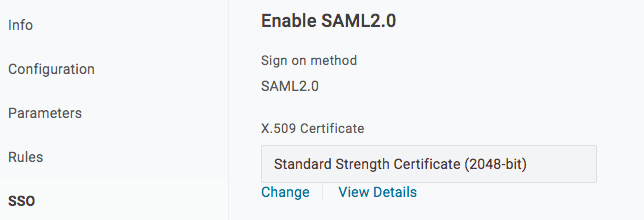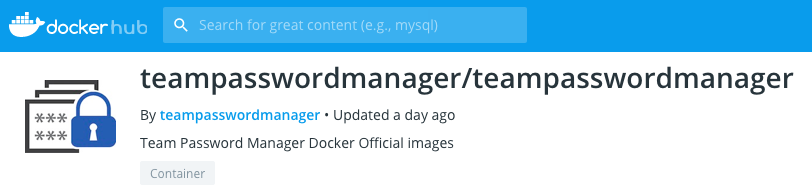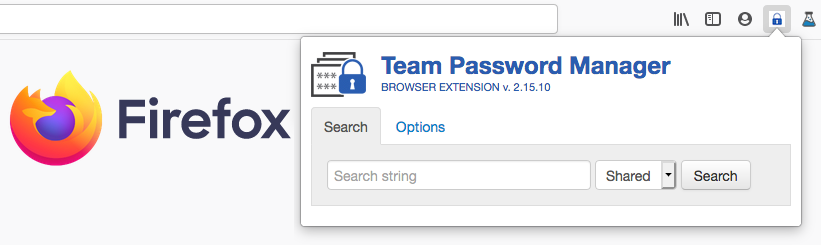Hi everyone!
Today we're releasing a new version of Team Password Manager, 10.135.236, with many changes, two of which stand out: API v.5 and One Time Passwords.
API v.5
API v.5 introduces file management to the API. With API v.5 you can upload and download files using the API, as well as do other operations with files: list, update, etc. Basically, the same operations you can do using the web user interface. We've included examples in PHP of how you can upload and download files in the documentation.
Hi!
These past days we've been working on several things that we'd like to share.
Extension update
We've released an update of the browser extension (v. 3.15.14) to fine-tune the connection/disconnection of the extension to Team Password Manager. We've also corrected a bug that, in some cases, prevented SAML connections in Firefox.
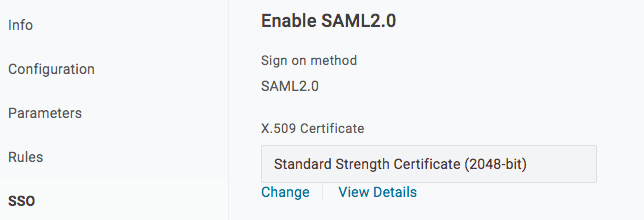
Hi,
Following the release of the SAML authentication feature, we've published some guides to help you integrate Team Password Manager with the following SAML Identity Providers (IdP): Google, Microsoft Azure Active Directory, Okta and OneLogin. Check them out here:
Hi everyone!
Today we're releasing a new version of Team Password Manager, 9.125.225, with two major new features: SAML Single Sign-On Authentication and a browser extension backend to support a new extension update (3.15.10).
SAML Authentication
As you probably know, Security Assertion Markup Language (SAML) is a standard for exchanging authentication and authorization information between an Identity Provider, such as OneLogin, G Suite or Azure, and a Service Provider, in this case Team Password Manager.
Hi everyone!
Today we're releasing a new version of Team Password Manager, 7.120.220, that doesn't have any new features but that we think is quite important.
We've been working on optimizing loading the branches of the projects tree on the left sidebar. Before this version, for small installations, the tree branches loaded quickly. But if you added lots of projects, passwords and users, loading branches could take some time, especially for non-Admin users.
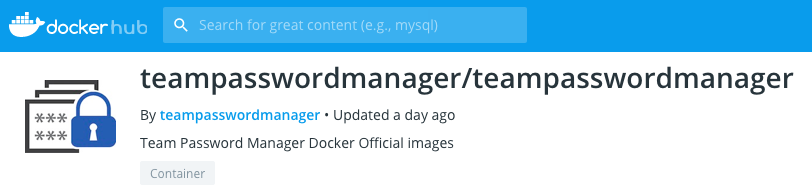
Hi everyone!
Today we're releasing the Docker image for Team Password Manager.
As you probably know, Docker is a system that allows you to create software packages, called containers, that have all the components to run an application. This way you don't have to take care of installing every component and configuring the settings to run an application. In a simplified way: install Docker and run a container, that's it.
Docker containers are created from Docker images, which contain all the functionality to install the container. Team Password Manager Docker images, for instance, take care of installing
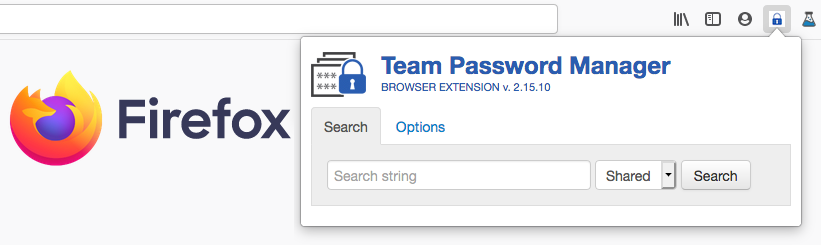
Hello everyone!
We're happy to announce that we've created an extension for Firefox for Team Password Manager.
We've had an extension for Google Chrome for some time and this summer we made sure it worked for Microsoft Edge. Now we've made it compatible with Mozilla Firefox too. All the three extensions
Hi!
Today we're releasing a new version of Team Password Manager, v. 7.118.217, with the following features:
● Archived Passwords: the same concept that is used with archived projects, but applied to passwords. Archived passwords cannot be modified. They're normally used for passwords that are no longer in use but that you don't want to delete. We've also created a new document that describes it: Archived Passwords and Projects.
● Last visited page: with this new version, when you sign in, you're taken to the latest visited page. For example, the latest password, project, etc. But if before signing in you request a specific page, like for example a bookmarked password, you'll be taken to it.
Hi!
We've released an update of the Chrome Extension, version 1.15.6, with the following new features:
Microsoft Edge support
The latest version of Microsft Edge allows the additino of Chrome extensions from the Chrome Web Store. We've just made sure that this new version of the extension runs ok with Microsoft Edge. Installing the extension on Microsoft Edge is no different than installing it on Chrome: you just need to click on the extension link and then "Add to Chrome". The extension link is provided on our extension page below.
Changes in the password selector
We've done many changes in the password selector screen, the one that appears in login forms.
First, we've greatly improved the detection and filling of the credentials fields (username/email/password fields). Some types of forms still resist detection, specially the ones that use two screens (one for the username/email and another for the password), but we're working so that a future version of the extension correctly detects them too.
We've created a border for each password entry, so that they're visually clearer.
Another important change we've done in this area is that by default we search for passwords whose access field have the domain of the page instead of the subdomain, but we also let you chose the subdomain. This is better explained with the following example: suppose your login form is at https://mail.mytestwebsite.co.uk/login. You go to the form and click on the username field, and this password selector shows up:
Hi!
Today we're releasing a new version of Team Password Manager, v. 7.109.212, that features linked passwords.
Linked passwords, in short, are references to passwords in other projects. We've created a document that explains them in detail, please take a moment to read it: linked passwords document.
We've also updated the font when showing a password, so that zeroes and capital Os are differentiated. A couple of smaller things and bugs have also made it to this release, please check the v. 7.109.212 change log to review all the changes in this version.
In the upcoming days we'll be updating the language files for this new version (v.9), for languages that are not "en".
As always, we'd like to thank everyone who has contributed by suggesting new features or reporting bugs.
Go download Team Password Manager