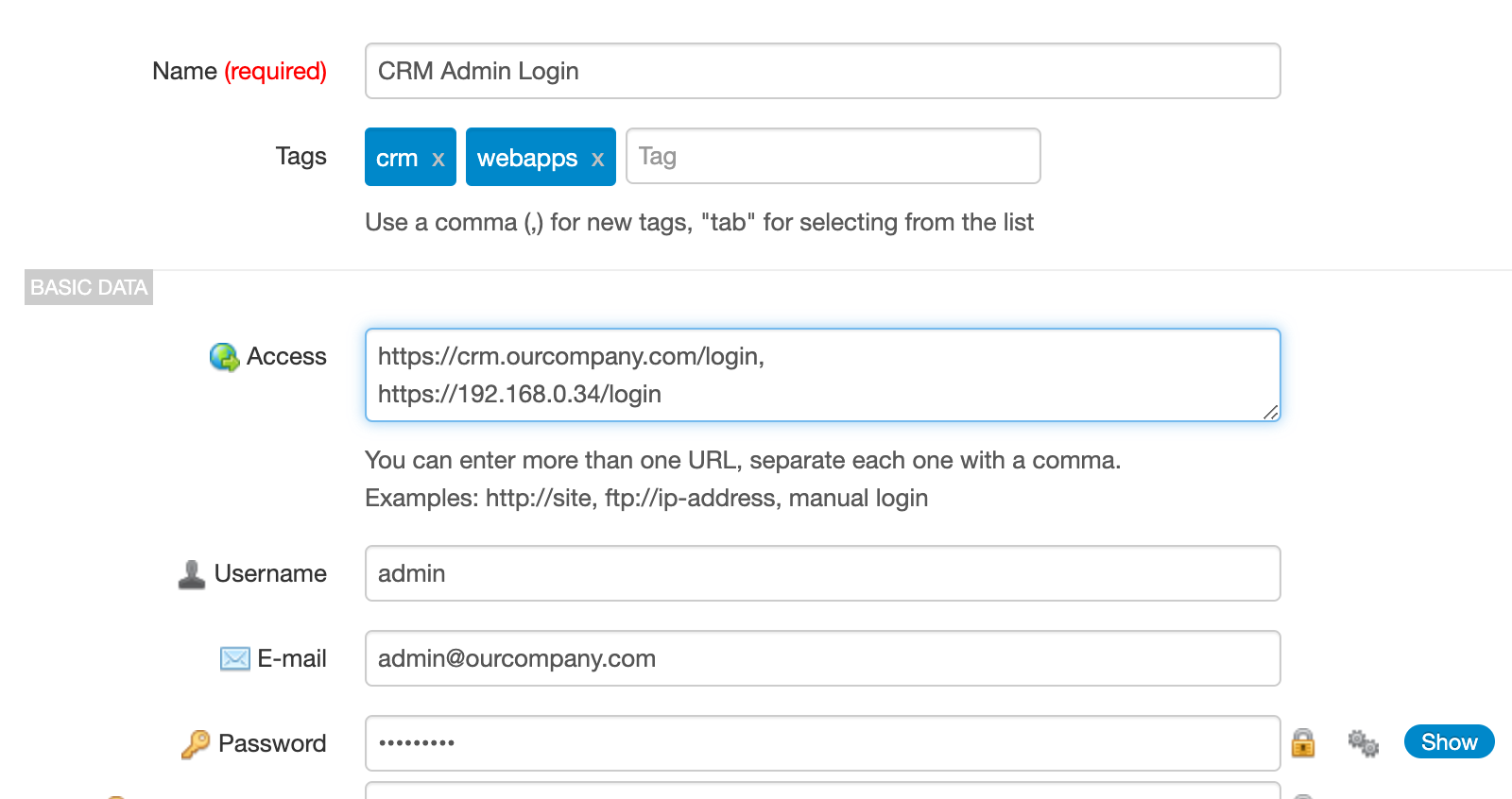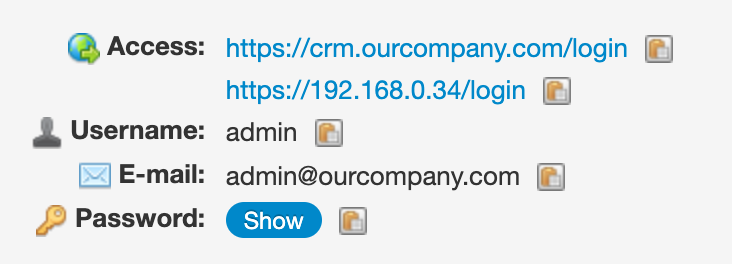We're happy to announce the release of Team Password Manager v. 14.172.297, now available for download and upgrade.
This version includes the following new features:
Expiry Date and Notifications in Personal Passwords
You can now set expiry dates and email notifications for personal passwords, just like you can for shared passwords. This allows individual users to better manage their private credentials and receive reminders when it's time to update them.
We've updated the Password Expiration document to reflect this.
Today we're releasing a new version of Team Password Manager (v. 14.168.293), which brings full compatibility with PHP 8.3 and PHP 8.4.
Key Updates in This Release
Here’s a quick overview of what’s new:
We've released Patch #824 for Team Password Manager v. 13.166.291 that corrects a minor XSS vulnerability in the Personal Passwords section (My Passwords), in the Notes and Files tabs.
You can download this patch from the changelog here: Patch #824
Today we're releasing a new version of Team Password Manager (v. 13.166.291), featuring API v.6, packed with new additions and enhancements to improve your automations.
Key API Updates
- Query and Search the Log:
You can now query and search the log directly via the API.
API: The Log
- Improved Pagination:
Set the page size with the X-Page-Size header. Additional link relations (self, prev, first, last) have been added alongside next.
API: Pagination
- Metadata-Only Responses:
All objects now support metadata-only responses using the X-Metadata-Only: true header, improving performance and reducing payload sizes.
- Configured Permissions in Passwords and Projects lists:
The X-Permissions: true header in passwords and projects lists allows Admins to get the permissions assigned to the objects.
- Full "My Passwords" Management:
Manage "My Passwords" objects entirely via the API.
API: My Passwords
- User Search:
Users can now be searched via the API, the same way as in the UI.
Two new endpoints to retrieve the list of passwords and projects a user has access to: GET /users/ID/passwords.json and GET /users/ID/projects.json.
API: Users
Check out the full API v6 changelog: API Changelog.
New API-Wide Features
We've just released a new version of Team Password Manager, v.12.162.284, that includes a feature that was missing: password strength.
Team Password Manager now shows a strength meter that classifies each password as very weak, weak, good, or strong, allowing you to quickly assess the security of your passwords.
We have recently released an update of the Browser Extension, version 5.22.22, with the following changes:
1. The Chrome/Edge extension now uses Manifest v3, as required for Chrome extensions. This is primarily an internal change.
2. The API (manual) connection now uses API v.5.
We're happy to share that Team Password Manager has been updated to version 12.160.277, bringing significant improvements to personal passwords:
- Custom Fields: Now, personal passwords can include custom fields, such as OTP, one of the most demanded features lately.
- File Uploads: Attach files directly to your personal passwords.
- Duplicate: Easily duplicate personal passwords.
- Favorites: Mark personal passwords as favorites for quick access.
Our latest update of Team Password Manager (version 12.154.276) brings you a new functionality designed to greatly reduce the time and effort spent on password management: bulk actions.
You'll now be able to simultaneously execute the following actions on multiple passwords: archive/un-archive, delete, unlink, define custom fields, set the manager, copy and move to another project.
Note that this feature is currently only available within projects. We're working on expanding it to the general passwords list.
We're excited to share the latest update for Team Password Manager: version 12.152.275. This new version introduces several improvements and features, many of which have been implemented in direct response to your feedback and suggestions, so we thank you for that. Let's dive into what's new:
More than one URL in the access field
Now, you can input multiple URLs in the access field of the passwords. Simply separate each URL with a comma, and the system will treat each as a distinct entry. To see how this works, check out these screenshots:
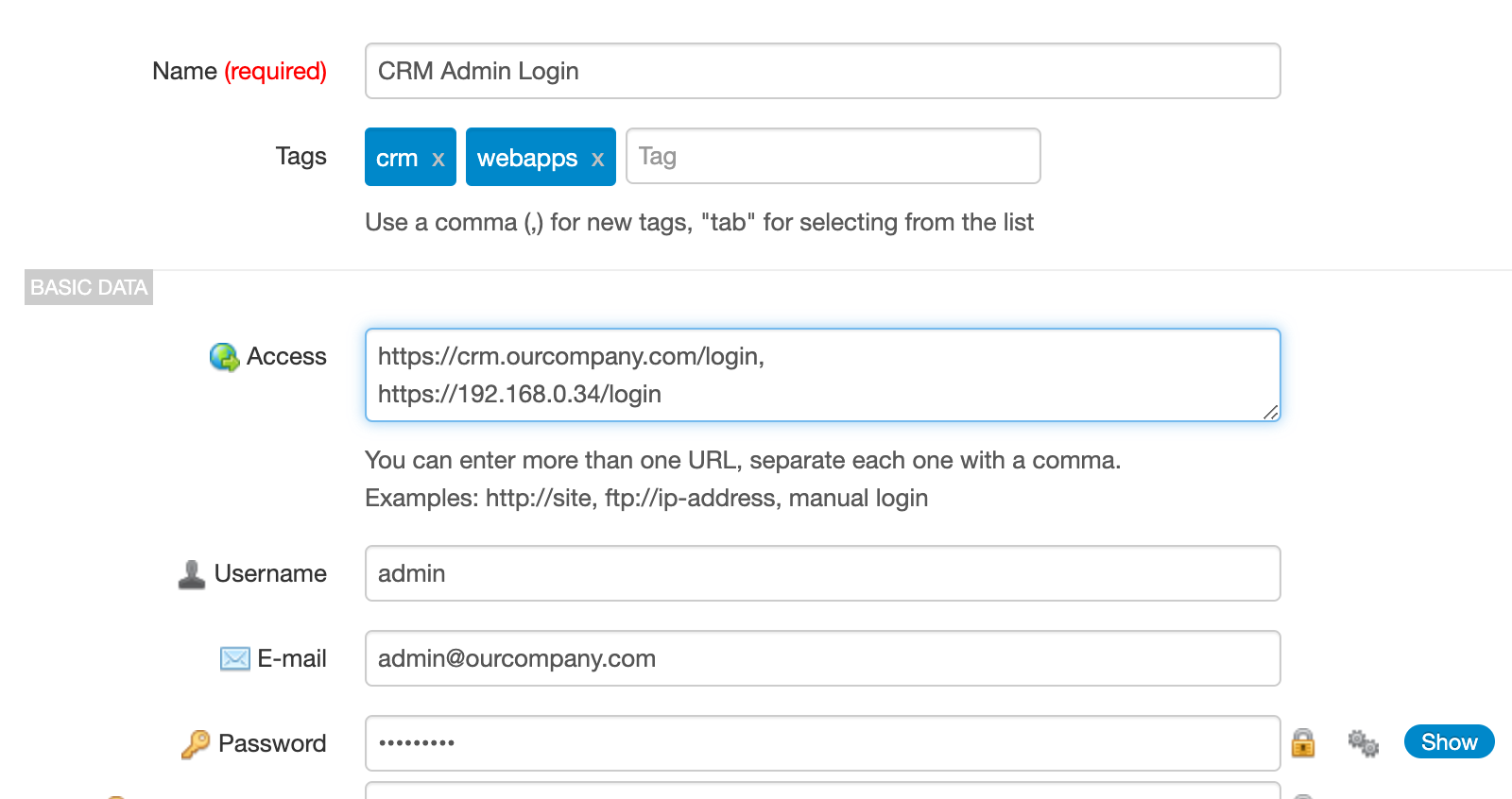
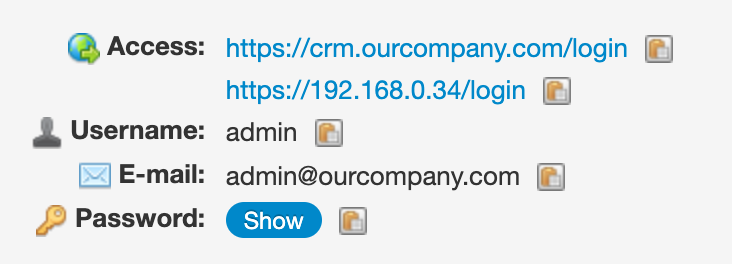
Hi everyone!
We're happy to announce the release of Team Password Manager Version 12.147.270. This latest update brings compatibility with PHP 8.2, ensuring smoother performance and better security.
Note two things with this new version: