Improved Security
Now you can make individual and secure passwords for everything your team and clients use, and share that info with the right people.
Secure: AES-256, Bcrypt, 2FA
Self-hosted software
Responsive web app
Browser extension
Docker image
API for automation
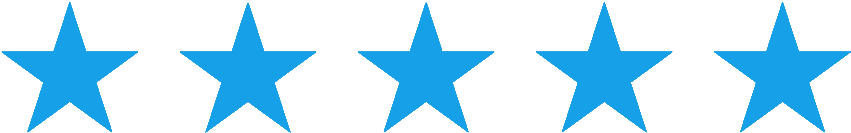
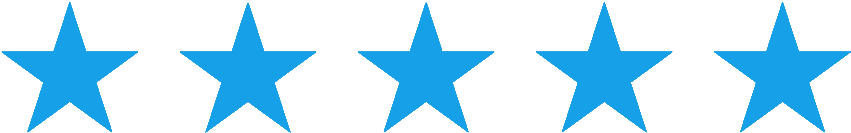
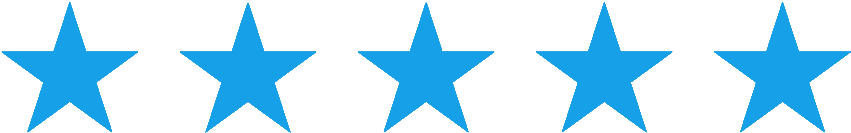
Now you can make individual and secure passwords for everything your team and clients use, and share that info with the right people.
Forget having passwords scribbled down on post-its, TXT files, and shared docs. With our software you can group and tag passwords for easy searching.
Getting rid of time-wasting password sharing problems across team members and clients is just one more way to further focus your work flow.
How many times have you had to create new passwords for clients or share existing ones just to have the client lose them and contact you for help?
Designed from the ground up to be a group based password manager. Each user has a login credential to access the system and view/manage the passwords needed for his/her work.
Password data is stored encrypted with the latest encryption technology (AES-256). Users can use two-factor authentication to sign in.
It's a simple and focused application, so that it's very easy to learn and use for end users and administrators.
It groups passwords into projects for better organization. Passwords and projects can be tagged, searched for and saved as favorites.
Once installed, anyone can access the application with a browser, from anywhere, even with smartphones with small screen resolutions.
Install it on your own server, so that you can control your data. It uses standard PHP/MySQL technology. We provide many deployment options, including Docker.
Every action a user does inside the software is recorded in a log that can be queried by different criteria.
A built-in REST API is available for automation, with comprehensive documentation provided for easy integration and use.