Archived passwords and projects cannot be modified. They're normally used for passwords and projects that are no longer in use but that need to be kept, instead of deleting them. Team Password Manager also allows you to easily filter them. Let's take a closer look at them.
Archived Projects
Archived projects have been available in Team Password Manager since the first versions.
Archived projects cannot be changed, which means you cannot edit them, delete them, etc. And the same applies to its passwords: they automatically become archived too. You can, however, create subprojects of an archived project.
To archive a project you need to have "Manage" permission on the project. You archive a project with the orange "Archive" button. Here's how an archived project looks like:
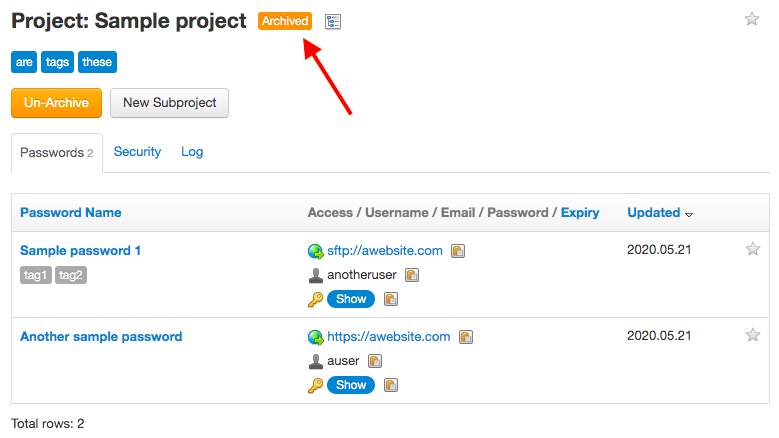
You can easily identify an archived project because it has the Archived tag next to its name. You can also identify archived projects in lists with the simplified archived tag: A.
You can see all the archived projects in the "Archived" projects tree branch of the Projects branch:
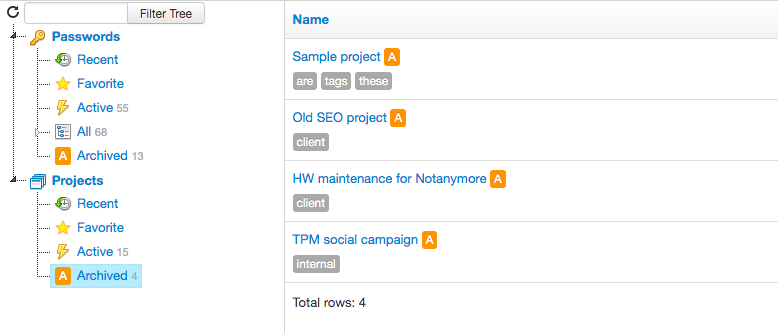
You can un-archive a project, thus returning it to its "normal" state, using the orange "Un-Archive" button.
Archived Passwords
Archived passwords cannot be changed, but they can be copied and, if their project is not archived, duplicated. Personal passwords cannot be archived, this feature is only available in shared passwords.
You can archive a password in two ways:
- By archiving its project. This will archive not only the password, but also all the passwords of the project.
- By individually archiving the password. Note that this feature is available since v. 7.118.217 of Team Password Manager. To individually archive a password you need to have "Manage" permission on the password, and you can archive it using the orange "Archive" button in the password screen.
An archived password looks like this when its project is archived:

You can identify that the password is archived because there's the archived tag A in the project name. Also note that it can only be copied and not duplicated.
On the other hand, an individually archived password in a non-archived project looks like this:
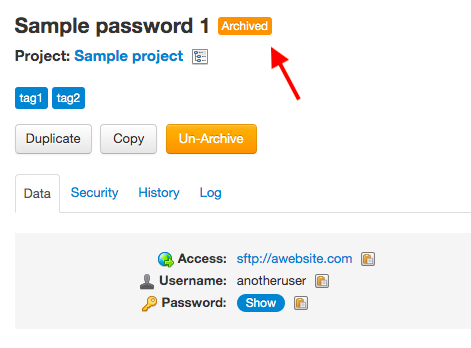
You can identify that the password is archived because of the archived tag Archived next to its name. Also note that it can be duplicated because its project is not archived.
You can also see this possibility: the project of an archived password is archived. In this case, the password will look like this:
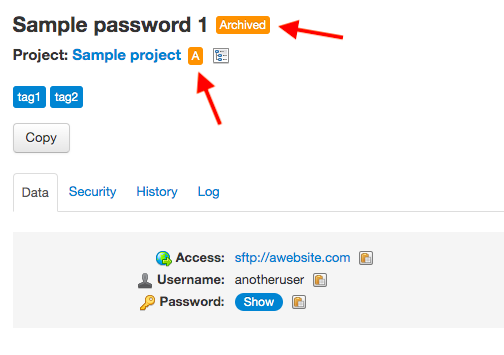
Either way, archived project, individually archived password or both, the password is considered archived.
Some notes:
- You can un-archive an individually archived password using the orange "Un-Archive" button, provided 1) You have "Manage" permission on the password and 2) Its project is not archived.
- If you delete a project that has (individually) archived passwords, these passwords are deleted too. This is the only exception to the "rule" that you cannot change an archived password.
- Linked passwords are archived independently of their source password. E.g. you can have an archived password, but a linked password that is not archived. Or the other way around.
Team Password Manager offers high level filters to manage archived passwords in the passwords tree. So, you have the following tree branches:
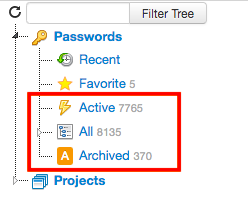
- Active: shows a list of active (not-archived) passwords only.
- Archived: shows a list of archived passwords only.
- All: shows a list of all the passwords, archived and active.
Search operators
You have the following advanced search operators to filter archived passwords. Unfortunately they only work on passwords and not on projects, but you can use them in password lists, password lists inside a project and in the API:
is:active Searches active (not archived) passwords.
is:archived Searches archived passwords.
See the advanced search document for more information.
API
The current version of the API at this moment (v.4) supports archived passwords and projects but doesn't have the requests to archive and un-archive passwords individually. You can, however, archive and un-archive projects.
Newer versions of the API will have full support for archived passwords.
Document changelog
| Aug 14, 2020: | Document created |
