Hi!
We've released an update of the Chrome Extension, version 1.15.6, with the following new features:
Microsoft Edge support
The latest version of Microsft Edge allows the additino of Chrome extensions from the Chrome Web Store. We've just made sure that this new version of the extension runs ok with Microsoft Edge. Installing the extension on Microsoft Edge is no different than installing it on Chrome: you just need to click on the extension link and then "Add to Chrome". The extension link is provided on our extension page below.
Changes in the password selector
We've done many changes in the password selector screen, the one that appears in login forms.
First, we've greatly improved the detection and filling of the credentials fields (username/email/password fields). Some types of forms still resist detection, specially the ones that use two screens (one for the username/email and another for the password), but we're working so that a future version of the extension correctly detects them too.
We've created a border for each password entry, so that they're visually clearer.
Another important change we've done in this area is that by default we search for passwords whose access field have the domain of the page instead of the subdomain, but we also let you chose the subdomain. This is better explained with the following example: suppose your login form is at https://mail.mytestwebsite.co.uk/login. You go to the form and click on the username field, and this password selector shows up:
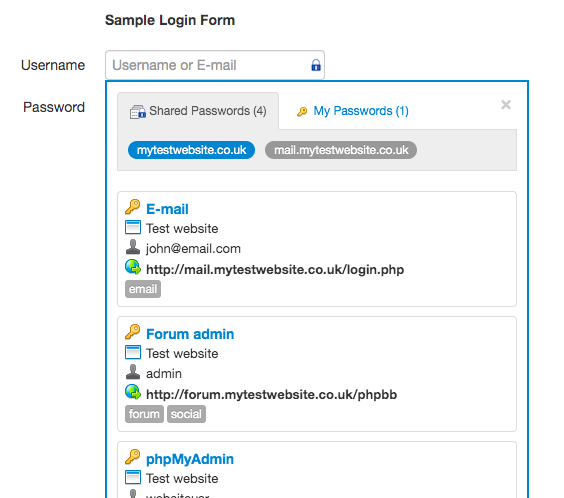
As you can see, the password selector looks for passwords in Team Password Manager that have "mytestwebsite.co.uk" as the access field. Thus you get mail.mytestwebsite.co.uk, forum.mytestwebsite.co.uk, and others. Then, if you want to refine for the subdomain you have the option of clicking "mail.mytestwebsite.co.uk" and you'll only get the entries that have the subdomain in the access field:
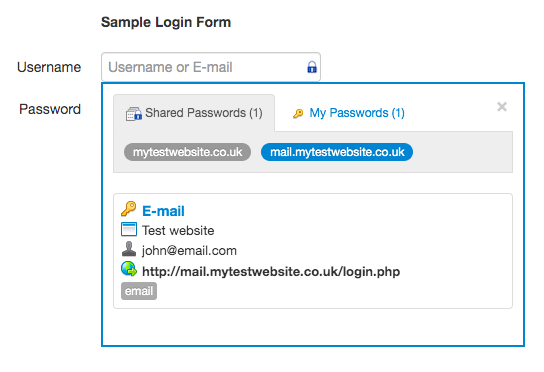
We've done this because many websites/services have the same login credentials for different subdomains. In this case, only keeping the login information for "mytestwebsite.co.uk" in one entry would serve them all.
Changes in the pop up
The extension pop up is the screen that you see when you click on the extension icon in the toolbar. We've done many changes in this screen.
First, we've made it wider and matched the style of the password entries to the one in the password selector:
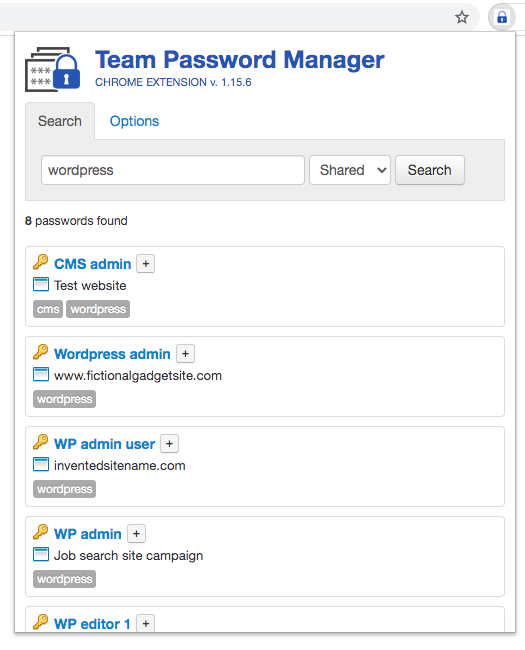
Second, we've added a "+" (expand) button on each entry, so that if you click on it, the extension fetches all the data of the password:
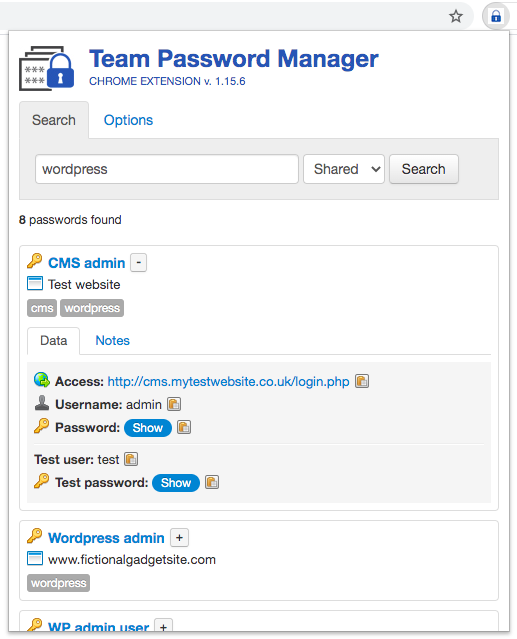
Third, we've added copy to clipboard, the same way as in the web app.
Finally, if you close the pop up and open it again, its state is kept. This way you don't have to search and look for the password again, something you had to do in the previous version if you wanted to go back to the previous results.
Go to the Chrome Extension page to install it and learn more about it.
Thanks to everyone who suggested improvements on the extension. Enjoy!
