Each and every action by anyone who has access to Team Password Manager is logged.
These are the data that are recorded for every action:
- Date and time
- IP address
- User
- Action
- Related password / project
- Additional descriptive data
- Origin
Main logging screen
Only administrators and users with IT role have access to the main logging screen. This screen lists all actions logged, that can be filtered and sorted by the fields listed before.
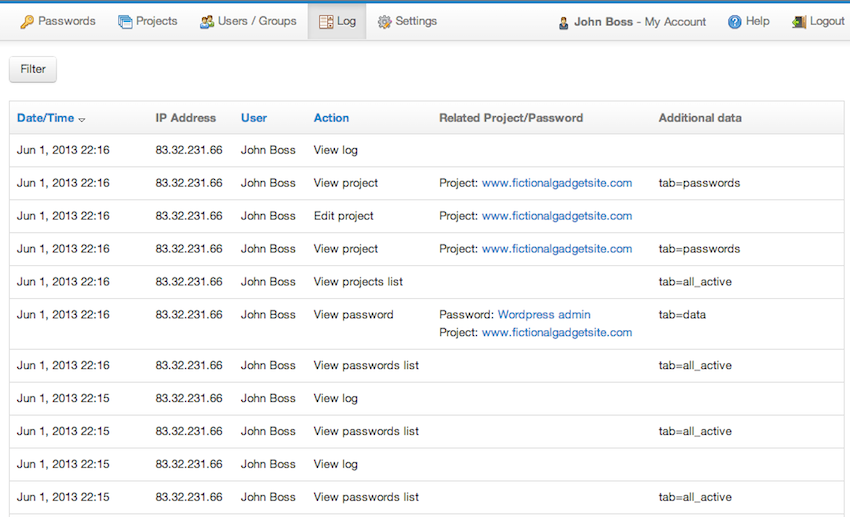
View logging in passwords, projects and users
Passwords, projects and users screens have a tab called "Log" that lists all actions logged for that element:
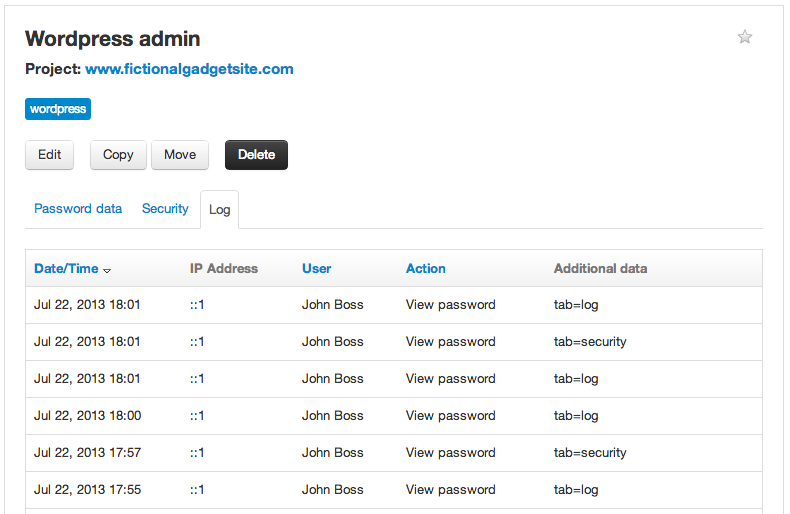
Furthermore, each individual user can see his/her recent actions by viewing “My Account” for a clean record of all past activity.
Send the log to syslog or a file for SIEM integration
In addition to having all the actions logged in the database, Team Password Manager can be configured to send the log to the system logger (syslog) or to a specific file in real time. This allows you to easily integrate the Team Password Manager log to your SIEM (Security information and event management) tool.
Please take a look a this document for a deep explanation of how the log works in Team Password Manager: The Log.
