TPM-Keepass-Export is a PHP script to export projects and passwords from Team Password Manager to KeePass Password Safe XML 2.x files. It does so using the Team Password Manager API. It is provided for free and in source code form.
MD5 Hash: 8f284becf319ac5049e4f56d0b139cee (how to check)
SHA256 Hash: 5ededc8c8c271a69e57a7453f27ddea6aa50ff2c6f3f41ed29882bed2c8e9a57 (how to check)
Released Mar 18, 2025
Notes:
- Do not use export to create a backup copy of your Team Password Manager data. Use the proper backup procedure to do so: How to make a backup.
- If you're moving the installation to another server, do not use export and import. Move the database and, if you're upgrading at the same time, execute the upgrade script. More information: How to move to another server and How to move and upgrade.
Requirements
TPM-Keepass-Export needs the following components to run:
- PHP 5.6.x+ and a web server (optional if you execute the importer from the command line). PHP needs the following extensions: XMLWriter and curl. You can use the same server of your installation of Team Password Manager.
- A Team Password Manager installation with API v. 5, with the API enabled. Go to Settings | API to check this.
- A user in this installation.
How To Use
For these instructions we'll use the following data of a fictional installation of Team Password Manager: URL: https://tpm.mycompany.com, Username: john, Password: demopassword.
1. Decompress the zip file (tpm_keepass_export_x.y.zip). You'll get 2 files: TPM_Keepass_Export.php and tpmke.php
2. Create a folder in your server (below www-root) and upload these two files to it. Let's call this folder "tpm_keepass".
3. Make sure that Apache can write files to the "tpm_keepass" folder.
4. Edit the tpmke.php file and fill in the variables under the PARAMETERS section. In our example:
// **************** PARAMETERS **************** // File to export to (XML) // If it exists it will be overwritten $kfile = 'exported_xml_file.xml'; // URL (including index.php) of the installation of Team Password Manager $tpm_url = 'https://tpm.mycompany.com/index.php'; // Username and password $tpm_username = 'john'; $tpm_password = 'demopassword';
5. Choose the initial project from which all the data will be exported, including subprojects. To get the ID for this project, go to the project you want in Team Password Manager and notice the number in the last section of the URL of the project. For example: https://tpm.mycompany.com/index.php/prj/view/2 => the ID is 2. Enter this ID in the $initial_project_id variable, or use 0 for root (which will export everything):
// Initial project ID (0=root=everything) // You can see the ID of the project in its URL: $tpm_url/prj/view/ID $initial_project_id = 0;
6. Everything is now ready to execute the exporter. To do so, open the following URL in your browser: https://url_where_tpm_keepass_is_placed/tpm_keepass/tpmke.php (remember this is an example, use your URL in your case). If everything is ok, after a while a file called "exported_xml_file.xml" will be created in the "tpm_keepass" folder with the exported projects and passwords. Also you'll see a message indicating the beginning and ending of the process with each date and time.
If there's an error it will be shown on the screen and the export process will be halted.
If the error you see is similar to this one:
Fatal error: Maximum execution time of 120 seconds exceeded in ...
That's because PHP Scripts executed from the browser have a maximum execution time, which is 30 seconds by default. You can set this limit higher by editing the following setting in php.ini: max_execution_time (http://php.net/manual/en/info.configuration.php#ini.max-execution-time). Just set it to a higher value and then restart Apache. Don't set it to -1. Alternatively, you can execute the exporter directly as shown in the next paragraph, where this limitation doesn't exist.
Note that you can also execute the exporter directly from the command line (great for automation). To do so, go to the "tpm_keepass" folder in your shell and enter this: php tpmke.php.
7. To import the file into your KeePass installation, open KeePass 2, open or create a KeePass file and click on "Import" in the "File" menu. Then choose "KeePass XML (2.x)" as the format, select the file to be imported ("exported_xml_file.xml" in this case) and click "Ok":
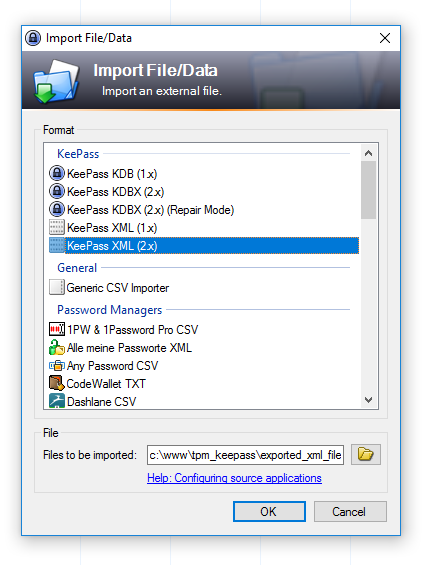
Another screen will appear called "Import Behavior" with several options. Click on "Create new IDs" and then "Ok". If all goes well your data will be imported into KeePass.
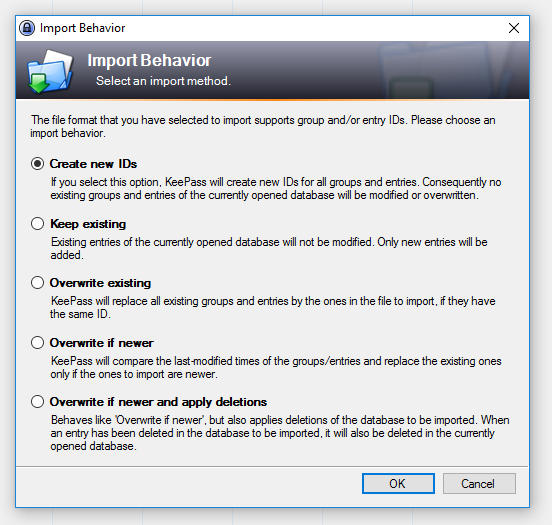
Change log
1.3 - 20250318
- Show error when connecting (if there's an error).
- Output beginning and ending time.
1.1 - 20240102
- Exports the manager of the password (if not using a user with Read Only role as the tpm_username).
- Uses Team Password Manager API v.5
- Tested with KeePass 2.55
1.0 Beta - 20170605
First version released to public.
