Hi!
We've recently released an update of the Browser Extension, version 3.17.16, with the following changes:
Search functionality in login forms
You can now search for passwords in a specific domain/subdomain in the pop up screen that appears in the login form fields:
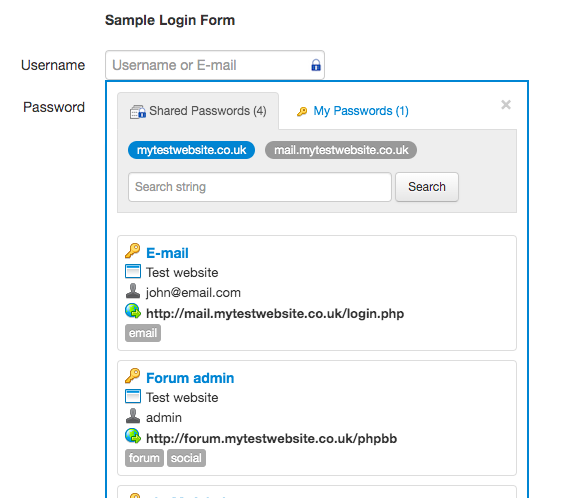
In this search box you can use the advanced search operators, but note that the access: operator is already used by the extension internally to get the passwords for the domain/subdomain of the current website.
Keep personal or shared tab (in login forms) or search (in main popup) when selected
Until now, the default mode in the extension was always "shared passwords". So if you basically used the extension for personal passwords, you always needed to click the "My passwords" tab in login forms or the "My" dropdown when searching in the main popup screen. From now on, this state is kept so you won't have to keep changing modes.
Work correctly if forms are located in "local" domains/subdomains (bug)
Forms located in "local" domains/subdomains like for instance "test.local" didn't work correctly with the extensions, resulting in passwords not being found for them. This has been corrected in this version of the extension.
Go to the Extension page to install it and learn more about it.
Thanks to everyone who suggested improvements on the extension. Enjoy!
