Hi!
Today's new release of Team Password Manager (4.50.100) tackles something that lots of users have been requesting since the beginning: being able to search access, username and e-mail in passwords.
Until now, these three fields (access, username and e-mail), for better security, were stored encrypted in the database. The problem was that it wasn't practical to do searches on them because this would entail loading all of them, decrypting them and then doing the search. It's possible to do this with a few passwords but with hundreds or thousands of them it would take forever.
The solution is of course to store them in plain text, unencrypted. If you need to have them encrypted you can always put them in encrypted custom fields. The password field will remain stored encrypted, obviously.
So when you upgrade Team Password Manager to this newest version you'll run a process that decrypts these three fields. Specifically it will decrypt the access, username and e-mail fields of passwords, password history and my passwords. Since this could take long for lots of data and could result in a timeout that stopped the process we've made it execute in steps, processing about 2000 passwords in each step.
When you execute the upgrade script you'll see a screen like this one that manages the decryption process. You'll just need to click on the "Proceed to next step" button until the process finishes:
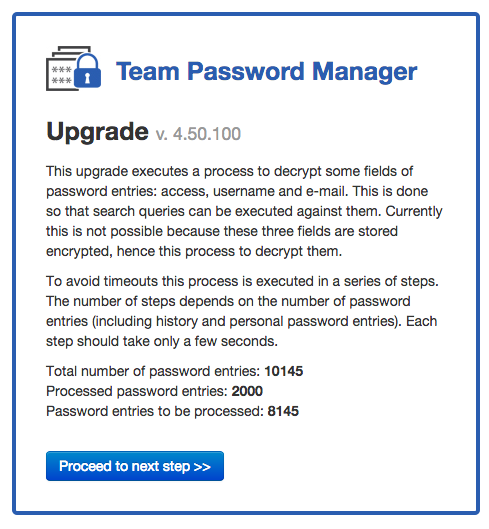
Advanced search
In this release we're also introducing advanced search operators and an advanced search form.
Advanced search operators allow you to search specific fields so that you can better find passwords. A search operator takes the form of "operator:value" and you just put it in the search box. Here you have some examples:
- name:ftp => will find passwords that have "ftp" in their name.
- file:.pdf => will find passwords that have pdf files (one or more).
- username:[root] => will find passwords that their username is root (and only root).
We've created a document that fully explains search operators, please go read it: Advanced search operators.
The passwords and my passwords sections also now have an advanced search form:
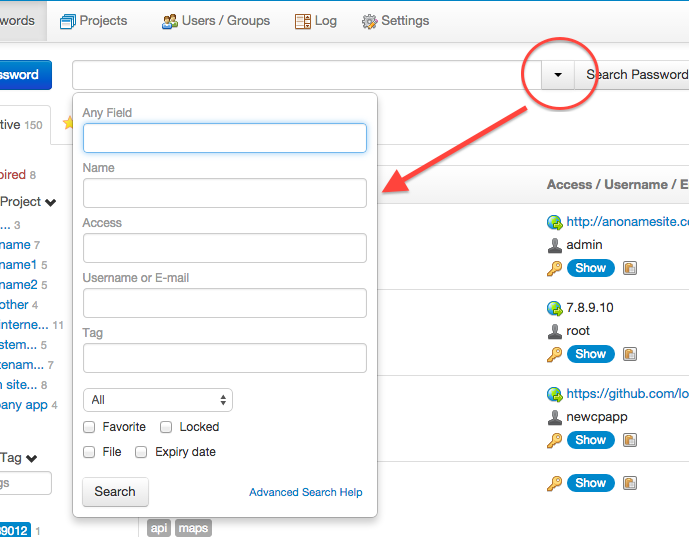
Improvements in My Passwords
We've improved the personal passwords section of the software with the following new features:
- Export and import: users can now export and import my passwords to/from a CSV file.
- Delete all: it's possible to delete all the personal passwords of a user in one step, which should come handy for example when importing.
- API access: the new API v3 has a resource to work with my passwords.
There's now a new tab called "My Settings" in the account section to access these new features:
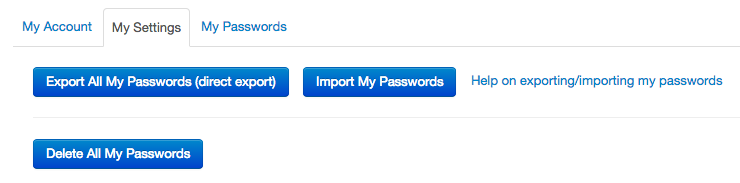
Send the log to syslog or to a file
We've created two new parameters that go in config.php that will allow you to send the log to the system logger (syslog) or to a file. Please read about them here: ADDITIONAL_LOG / ADDITIONAL_LOG_FILE.
API v3
The new API version has support for my passwords, a new resource to get version information and some additional features. Check the change log for all of them.
Coming in April: subprojects and an improved permission system
We've been working on adding hierarchy to projects (for better organization) and a finer permissions model for passwords and projects, but it's not ready yet. We hope to have it ready for the next release and that should be around April.
Update: See a preview of the next version
That's all for today folks!
Go read the Change log for the complete list of changes and bug corrections.
As always, we'd like to thank everyone who has contributed by suggesting new features or reporting bugs.
