Hi!
Like we advanced in a post some days ago, Team Password Manager now supports LDAP/AD authentication. With this feature, you can use your current LDAP server or Active Directory to authenticate Team Password Manager users. Some days ago we published a beta version with this feature and now it's final.
We've written an extensive document explaining how LDAP authentication works in Team Password Manager:
This release also introduces a change when adding or editing a password: by default, the password value is not visible and you have to repeat it:
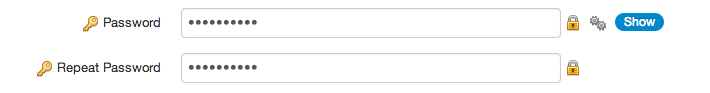
You can always see it by clicking on "Show" and the "Generate Password" feature will fill in both fields. We've also corrected a bug: when editing a password, the "Show password" event is logged.
Take a look at the change log for the complete list of changes.
Important:
- This version uses the PHP mbstring extension and, if you want to use LDAP authentication you'll also need PHP support for LDAP. The installer/upgrader checks for mbstring but not for the PHP LDAP functions. If you don't have them installed you'll see a message in the "LDAP authentication" tab in "Settings" that says so.
- We've changed a bit error handling and now Team Password Manager is not so forgiving. If you're using PHP 5.3.x you should turn off all the deprecated INI directives (define_syslog_variables, register_globals, register_long_arrays, safe_mode, magic_quotes_gpc, magic_quotes_runtime, magic_quotes_sybase). See http://www.php.net/manual/en/migration53.deprecated.php.
We'd like to take this opportunity to thank everyone that has helped us by reporting bugs, testing the LDAP beta version or just suggesting new features.
Merry Christmas and Happy 2014 to everyone!
