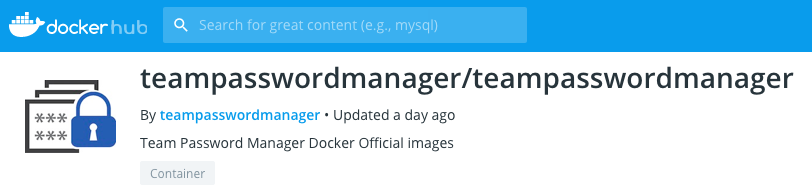
Hi everyone!
Today we're releasing the Docker image for Team Password Manager.
As you probably know, Docker is a system that allows you to create software packages, called containers, that have all the components to run an application. This way you don't have to take care of installing every component and configuring the settings to run an application. In a simplified way: install Docker and run a container, that's it.
Docker containers are created from Docker images, which contain all the functionality to install the container. Team Password Manager Docker images, for instance, take care of installing Apache, PHP, Ioncube and Team Password Manager as well as configuring everything so that the Team Password Manager installation runs smoothly.
Docker provides a system to distribute the images called Docker Hub as well as other tools like Docker Compose that help the management of multi-container applications. We take advantage of these tools by uploading our images to Docker Hub for you to download them and also provide a Docker Compose example to build a Team Password Manager application.
Along with the Docker image we've also written extensive documentation to explain how it works, how to create containers from it, how to use it with Docker Compose, how to configure https, how to backup and how to upgrade.
Our plan is to release one image for each version of Team Password Manager. We've started with version 7.109.212. Each image can be pulled from Docker Hub but we also provide them in "source code" form on this site, with all the files required to build them.
Start here: https://teampasswordmanager.com/docs/docker/
And have fun!
