Hi everybody,
Today we're releasing the final version of V6 (6.56.118). This version has lots of changes, but the two most important ones are: projects hierarchy and a new permissions system.
Projects hierarchy
Now you can organize projects in a hierarchy. You can use the tree on the new left sidebar to see the hierarchy:
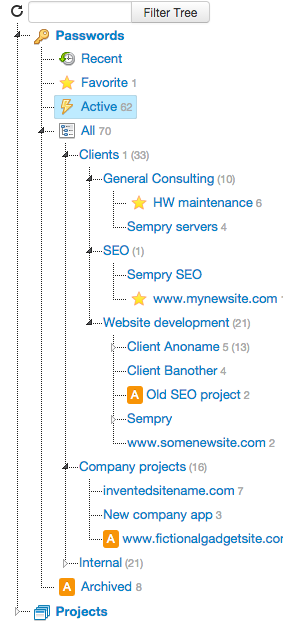
New permissions system
Previous versions of Team Password Manager had a simple permissions system based on granting access to an element (project or password). We've revampled this model and made it more powerful. Now you have many different type of permissions (in projects and in passwords) that will allow you to, for instance, revoke access to an element, give more than one user/group manage permission, and more. Note that this new permissions system also works with the projects hierarchy: you have a permission type called "Inherit from parent" that will give the user/group the same permission it has in the parent project.
Here's a screenshot of the new security screen for a project:
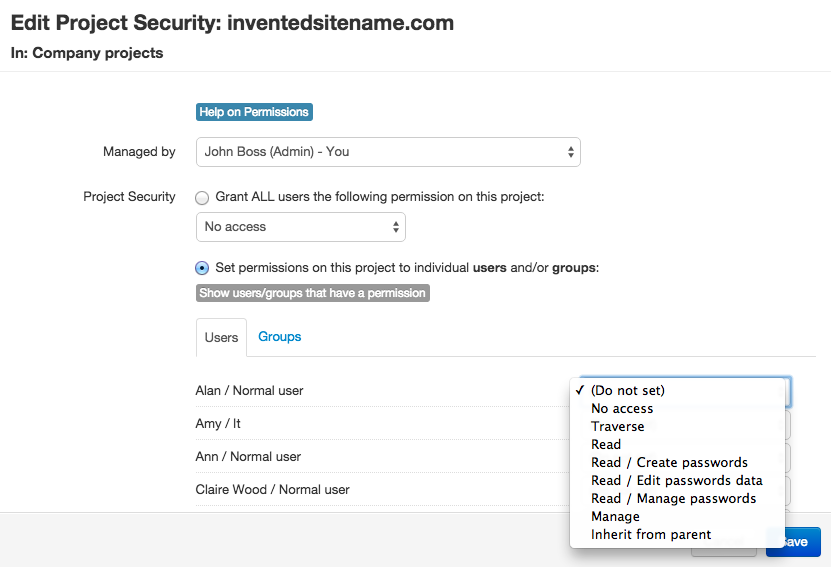
Full screen, projects and passwords united and ajax
You'll notice that we've made the viewing area the full area of the browser, that projects and passwords are now under one menu option ("Home") and that their functionality is "ajaxified":
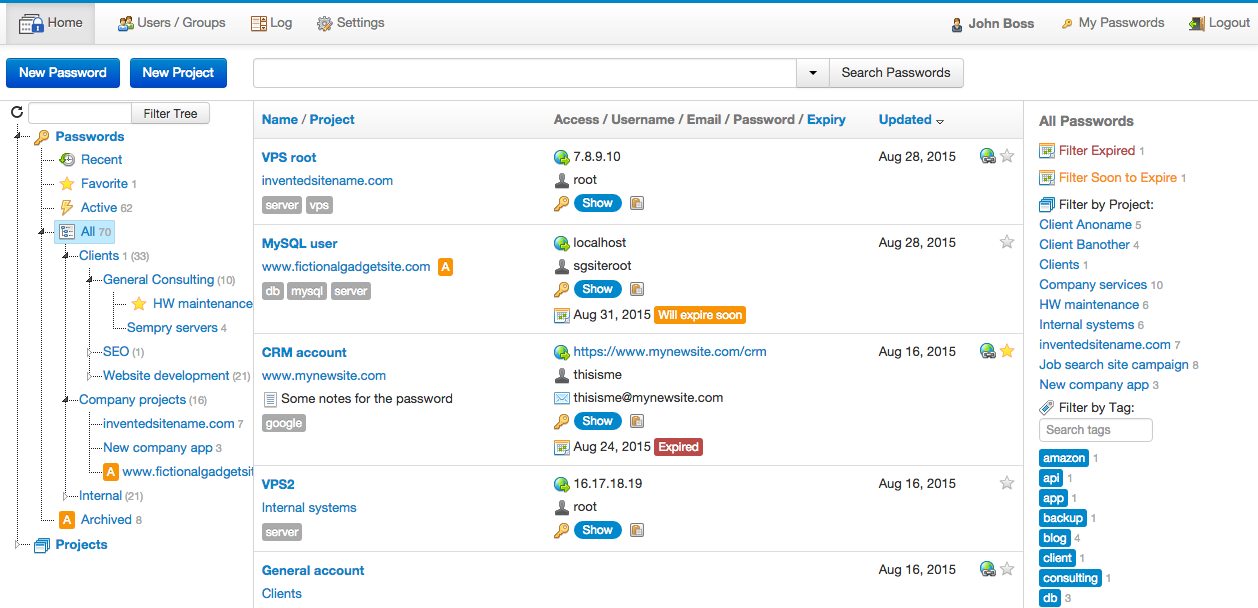
All of these changes are a consequence of the projects hierarchy. We first tried adding hierarchy without a visual tree: it doesn't work. If you have a hierarchy of some kind you need to show it visually. So we added the tree on the left sidebar. To do it we needed more space, so we made the screen the full size of the browser screen. But this wasn't the main issue. Before V6, each interaction with the software required a full page reload. With the tree, this wasn't possible, it was just too slow. In each page load we had to maintain the tree state, which could take many seconds depending on the number of opened nodes. So we changed everything so that it didn't require a full page load, taking advantage of a Javascript feature called "Ajax" that allows apps to get data from a server without reloading the page. This is why Team Password Manager now requires Javascript. Note that this ajaxified functionality is only available in the "Home" menu. The other areas of the application (users/groups, log, settings, my passwords, etc.) work as before (but are also full screen). We will be transitioning them to the same model in upcoming releases.
External sharing
External sharing will allow you to share passwords with people that are not registered users of your Team Password Manager installation. To do so, a special URL for the password is created that you can send to anyone and he/she will be able to view the password data without signing in to your installation. Here's an example:
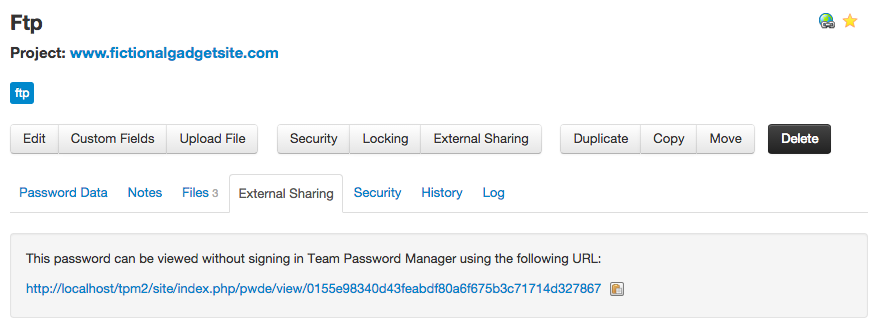
External users accessing this URL will see the password (password data, notes and files tabs only) just like you see it inside Team Password Manager:
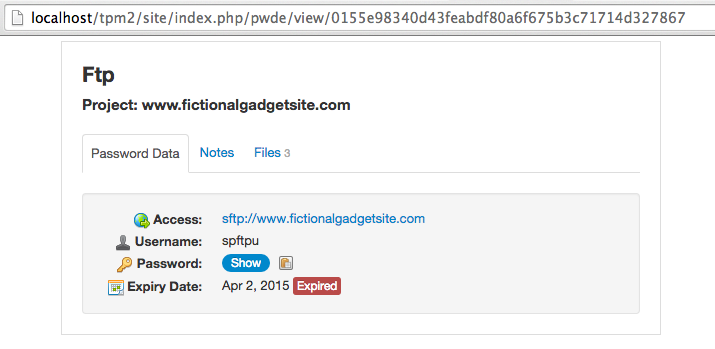
External sharing is disabled by default. An Admin/IT user must enable it in Settings | External Sharing.
API v4
To take full advantage of the new projects hierarchy and permissions model we've developed a new API version (4). API v3 also works with this model (with limitations) but it's marked as deprecated and will be disabled in future releases. API v1 and v2 no longer work with V6.
-----------------
These are the main changes in V6, but you can see the list of all of them in the changelog.
Thanks and an apology
V6 has been a huge development for us. It has required lots of trial and error, testing different things, frustrations, coffee and nights :-). This is not an excuse, but an explanation of the delays in its release. So we apologize for them. At the same time, we'd like to thank you for all your support and encouragement.
Go download Team Password Manager
