Hi!
Today we're releasing a new version of Team Password Manager, v. 7.93.204, with some new features:
- Can create projects in root: we've added this option in the user screen for Project Managers or IT users. This option regulates the creation of projects in the root of the projects tree by the user. It defaults to checked for new users, but this default value can be changed with the
PM_IT_CAN_CREATE_PRJS_ROOTparameter in config.php. See PM_IT_CAN_CREATE_PRJS_ROOT.
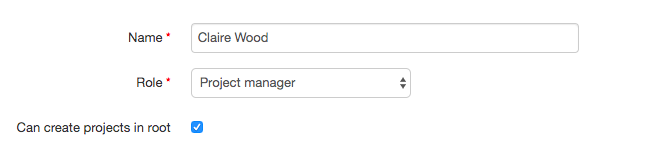
- External sharing: expiry date and password: from now on you'll be able to specify an expiry date and a password for externally shared passwords. These data are optional:
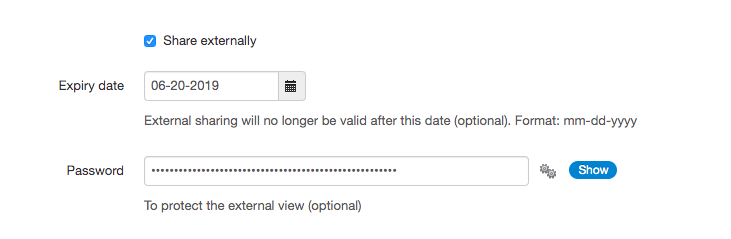
- Last signed in and Last API request: we've added these two fields (and made them sortable) to the users list:
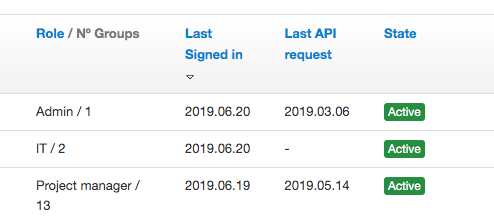
- LDAP paged searches in LDAP Sync: since this version this is the default way of fetching entries from LDAP servers in Team Password Manager. Please check the LDAP paged searches section in the LDAP sync document for more information.
In addition to these new features, there are a couple of things worth mentioning:
- PHP 7.3: we've tested Team Password Manager with PHP 7.3, so you can safely use our software with it now.
- API v.3: API v.3 was deprecated some versions ago, and we've taken it out in this version. It simply wasn't worth maintaining it. Currently only API v.4 is available.
* Note: since the release, we've discovered a bug in "Add/update groups and sync members" LDAP sync objects, please apply the corresponding patch: Patch 7.93.204.368.
Check the v. 7.93.204 change log to review all the changes in this version.
As always, we'd like to thank everyone who has contributed by suggesting new features or reporting bugs.
