We're happy to announce the release of Team Password Manager v. 14.177.303, now available for download and upgrade.
This version includes the following new features:
Accessed Passwords
Accessed Passwords shows all the passwords a user has viewed. It can serve many purposes, but we designed it mainly to help administrators identify which passwords should be changed when a user leaves the company.
You can view it in three formats: directly on screen (sortable by different fields), as an HTML printable report, or as a CSV export.
This is an example of the HTML report:
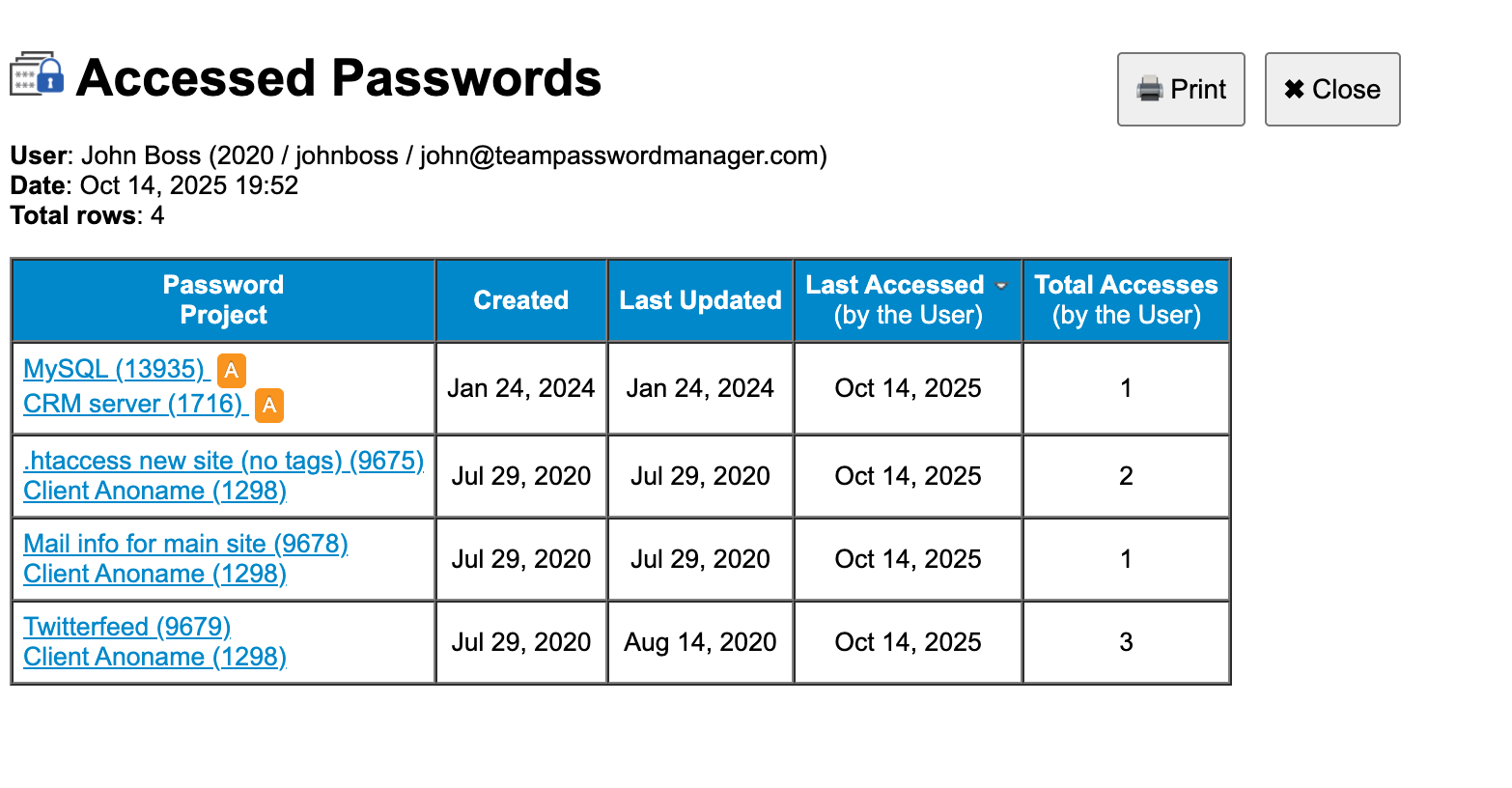
The HTML report is fully customizable since it’s provided in source code form. This is the first “report” in Team Password Manager, and we’ve built it this way so that:
- You can easily customize it with some PHP or HTML knowledge.
- It can be opened directly in the browser.
- It can be printed or saved as a PDF file.
We plan to add more reports to Team Password Manager in the future, and this one is our first step in that direction. We’d love your feedback: do you like this format, or would you prefer something else (for example, a direct PDF export)? Please email us and share your thoughts!
Learn more about this feature here: Accessed Passwords.
Custom Session Cookie Name
Team Password Manager now uses its own session cookie name (TPMSESSID) instead of PHP’s default (PHPSESSID). This improves session isolation and avoids conflicts with other PHP applications.
We've also made it configurable with a parameter in config.php, like this:
define('TPM_SESSION_COOKIE', 'my_session_cookie_name');
Learn more about it in the Session Cookie Name document.
Other Features
This version also includes several small improvements and bug fixes:
- The users list and screen now shows the number of personal passwords a user has.
- If you're using encrypted database parameters, you can now see their unencrypted values in Settings | Encrypt DB Config.
- Long text was incorrectly wrapped in some columns, we've fixed this.
Be sure to review the full changelog for details.
Thank You!
We’re grateful for your feedback and suggestions, which continue to drive our development. We hope you enjoy the new features in this new Team Password Manager version.
